Media Asset/Content Management
Manage your editorial and digital media asset workflows within a unified interface on a truly modular content management solution.
Axinom’s content management system offers automated workflows for handling bulk ingestion of media assets, metadata management, image management, business rules, and asset relations. The combined power of cloud-based SaaS offerings and open-source workflows make it a highly flexible video management solution, providing you the freedom to choose, customize, and integrate.
Services
Mosaic service portfolio for this solution:
-
Media - Media Service is responsible for managing all the metadata for movies, TV shows, linear stream, orchestrating the metadata ingest, video and image asset ingest, and publishing the metadata. The service integrates into the Mosaic Video and Image Services.
-
Catalog - Expose catalogs of media entities such as movies, TV shows, seasons, episodes, etc., for the frontend apps
-
Image - Ingest, query, preview, manage and transform images for editing and frontends
-
Localization - Manage languages and create translations for your digital media assets.
Additional services used:
-
Video - Ingest, encode/transcode videos utilizing technologies such as CMAF (DRM supported)
-
Monetization - managed service that maintains the data about the available Subscription Plans and Payment Plans
Customizable services contributing to the Media Asset/Content Management solution (Media, Catalog) are delivered as a part of the Mosaic Media Template.
Context
The following diagram gives an overview of a full OTT/Video Platform Solution and shows the place of the Content Management / Media Assets Management. Dark blue services are managed, light blue services are customizable.
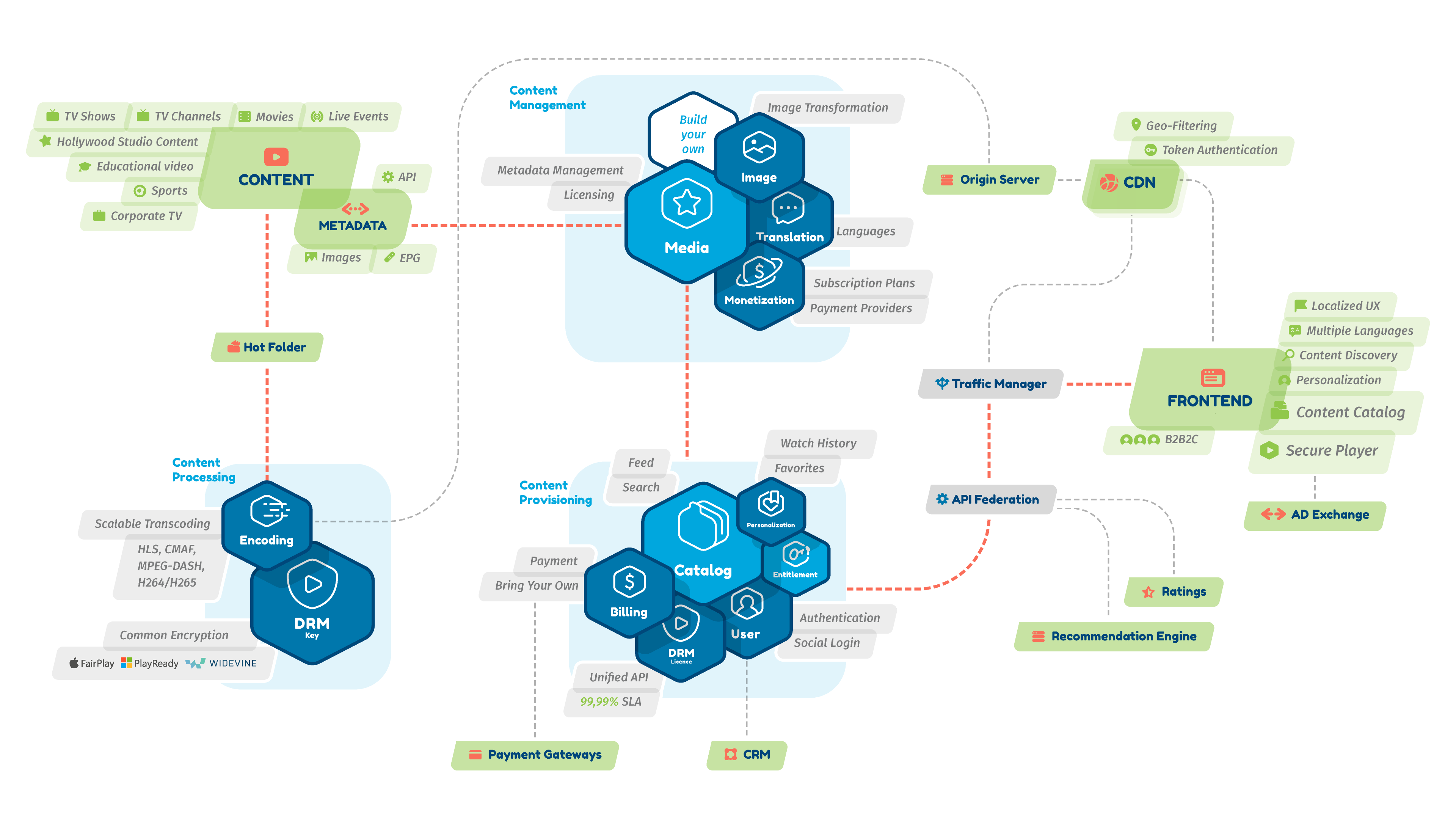
The context view (according to C4 model) of the customizable services of the Content Management Solution, including the services it directly interacts with:
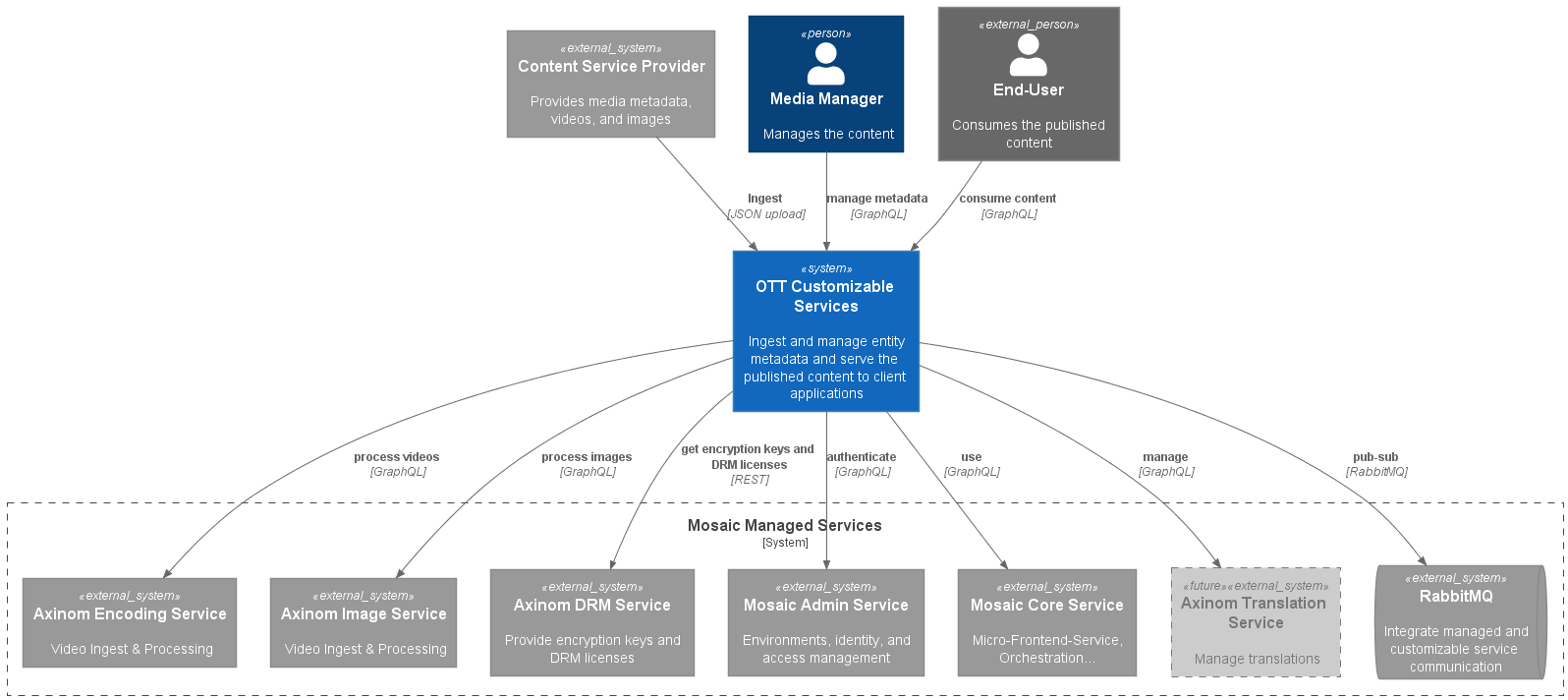
Data Model
Content Management Solution includes the following media entity types:
-
The Movie entity: the movie encapsulates its own metadata properties (e.g. title, original title, synopsis, description, studio, release date, etc.) as well as the related metadata (tags, cast, movie genres, and production countries). It allows you to manage different licenses - during which time should the movie be available in which countries.
A movie references the main video from the Mosaic Video Service as well as trailer videos. To nicely display the movie in the end-user apps, it references a cover and a teaser image from the Mosaic image service.
-
The TV Show entity: a TV Show is divided into seasons that contain the episodes of that TV Show. All three have metadata structure and related metadata similar to the movie (seasons and episodes have an additional index property). The licenses are managed in the same way. All three entity types can also have a cover and a teaser image as well as trailers. Only the episodes can have a main video.
-
The Collection entity: this entity allows grouping other entities together. This can be used to display entities in a defined sort order in end-user apps. Again, collections have a metadata structure and related metadata similar to the movie. Collections can have a cover image. However, they don’t have licenses or associated main/trailer videos.
All the entities can be created, updated, and deleted using the UI workflows. Another option is to use the ingest to automate the metadata update and orchestrate the import of videos and images for those entities.
The above-mentioned entities can be published to the catalog service once the media editor is happy with the state of some entity. The publishing format is defined between the catalog and the media service. During publishing, the media service gathers all the required data from its metadata store and the related services (e.g. the image and video service). The data is then validated, checking whether all the mandatory fields are set. Next, the publishing metadata is sent through the message bus.

