H.265 Video Codec
High Efficiency Video Coding (HEVC), also known as H.265 and MPEG-H Part 2 is a video compression standard. After AVC, its predecessor, it’s the second most used video codec format according to the Bitmovin Video Developer Report 2019. Its main limitation is that it currently works mainly with Apple devices. See a list of supported devices below.
Comparison with H.264
The first version of H.265 was introduced in 2013 as a successor to H.264 or the Advanced Video Coding (AVC). H.265 is an extension of H.264. They are both similar in the way they replace redundant areas found within a single frame and between consecutive frames: they replace such areas with a short description instead of the original pixels.
Compared to the H.264 codec, the H.265 provides 25% to 50% better data compression at the same level of video quality, although the encoding process is 2x longer than that of the H.264 video format. Moreover, it can also offer improved video quality at the same bitrate. Support for higher resolutions, such as HD, 4K, and 8K, is also better than that of H.264. The bandwidth is reduced for larger resolutions as well.
Playback
Browser Compatibility
In terms of browser compatibility, the H.265 video codec is currently supported by the Safari browser, both on Mac and on iOS. However, note that whole streams or some representations (1080p or better) might not be available with H.265 on some older Macs (for example, MacBook Pros made in 2014). View a table outlining browser compatibility below.
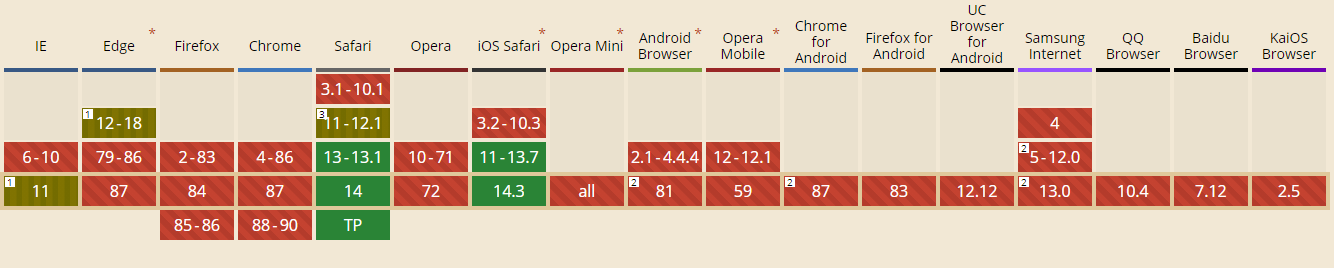
A major reason why H.265 has not taken over the world instead of H.264 is its complex patent licensing structure. Multiple licenses might be required.
Device Compatibility
In terms of devices, H.265 is supported on smartphones, game consoles, and smart TV, including:
-
iPhone 7/7 Plus or newer
-
iPad Pro or newer
-
Samsung Galaxy S7/S7 Plus or newer
-
Galaxy Note 8 or newer
-
Google Pixel/Pixel XL or newer
-
Huawei P9 or newer
-
Xiaomi Mi 5 or newer
-
LG G5 or newer
-
HTC U10 or newer
-
Sony Xperia X or newer
-
Moto Z or newer
-
OnePlus 3 or newer
Producing H.265 with Axinom Encoding
One way to produce video in the H.265 format is to use Axinom Encoding.
To use the H.265 video codec with our product, you need to specify the video format in the content processing section of a job request as seen in the example below, in which VideoFormat has been set to H265 (H264 is the default, you need to modify the value to get H.265).
{
"ContentProcessing" : {
"OutputFormat" : ["Dash", "Hls"],
"VideoFormat": "H265",
"OptimizeFor": "",
"DrmProtection": "None",
"UseHighestPossibleBitrate": false,
"Archiving": "None",
"DeleteFilesFromSourceWhenDone": false,
"VideoRepresentations": [
...
]
}
}If you do not provide the desired output bitrates as a part of the element VideoRepresentations, Axinom Encoding applies the pre-defined defaults based on the source video quality. However, you could create a custom configuration for the ladder of bitrates. This allows you to tweak the bitrates to get optimal performance for your needs.
You can try Axinom Encoding for free for 30 days. Start a free trial under My Mosaic.
DRM Considerations
Digital Rights Management (DRM) can be applied to protect videos. A natural choice for H.265 videos is Apple FairPlay, because the target platform for H.265 is currently Apple Mac/iOS.
Axinom DRM can both provide the keys for encryption (Key Service) and generate the DRM licenses for playback (FairPlay License Service). Axinom Encoding or other encoding/packaging products can be used to apply the DRM protection.
|
Note
|
Not every protection configuration is supported by every video player, hence you may need to run some experiments before you settle with a reliable configuration. |
Read more about how Axinom DRM and FairPlay work together from the article FairPlay and Axinom DRM.
What’s Next?
It is worth to observe the codecs and how they evolve. Beyond H.265, there are other interesting codecs, such as AV1, VP9 and H.266 and even more to come.
H.266 or Versatile Video Coding (VVC) is a successor for H.265, aiming to make 4K streaming and broadcast commercially viable. VP9 is an open and royalty-free video codec developed by Google as a successor to VP8, with a significantly better compression and improved support for higher resolutions (HD, 4K, 8K) than H.264. AV1 or AOMedia Video is an open, royalty-free video coding format, designed as a successor to the VP9 codec to transmit videos over the Internet.

